I'm feeling completely ridiculous for even having to ask this, but I'm stuck.
I'm very new to the world of digital cameras and adobe software. I have very little idea what I'm doing, I pretty much just keep clicking stuff til something cool happens.
I've been told by quite a few people that saving your pictures in RAW format is like, the thing to do. Ok, sounds good! (These people take some great pictures, so I trust them.)
Well, I switched the settings on my camera to save the images RAW, I downloaded the images using Adobe Bridge. Then when I got to open them in Photoshop, they don't opne. It says "Could not complete your request because it is not a valid photoshop document."
To quote the greatest band ever, "HELP!"
1.11.2008
Subscribe to:
Post Comments (Atom)
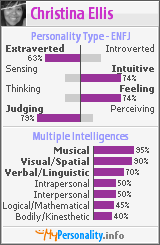
4 comments:
you need somebody, help, not just anybody... sadly I'm useless but I needed to continue the lyrics... good luck!
Silly Art Nerd.
Open up Bridge...
Right Click on the Pic (or Pics) that you want to open.
You have an option of "Open in Camera Raw"
Do That...then do primary tweaking. You will see what I mean.
Then if you want to export them like that, use the "Save Images" at the bottom left of the screen. If you want to tweak them further in Photoshop, Hit the "OPEN" button on the bottom right.
Now those days are gone you're not so self assured, And now you find you need a geek like you never done before.
...hope you appreciate me being 'round.
I could go on and on.
i've never understood the RAW thing either but i always shoot that way because i was told it was best. but when i get into bridge and photoshop i never saw the difference...after reading adams comment, i think im not looking in the right place. we should have a photoshop lesson party. :)
What's worse than being digitally impaired? What the heck is a raw photo? I know sushi but not raw photos! Now, you must be feeling better huh? There is someone else more "impaired" than you!
Post a Comment